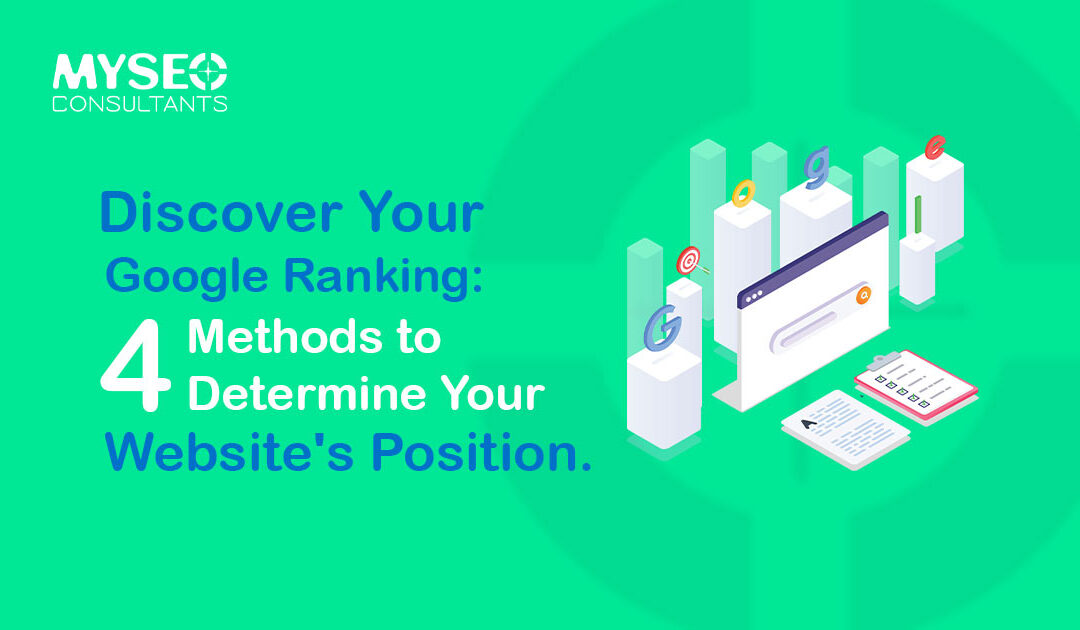Every business needs to know where it stands in the competitive world! When you create a website for your business, you want to ensure it ranks as high as possible on search engines like Google, Bing, and Yahoo. A better search engine ranking means more quality traffic, ultimately creating chances for you to convert new leads or generate income from your website. Check website’s position on Google SERP with different methods.
Checking the website position on Google is also essential for SEO. Monitoring the changes in website ranking allows you to determine the effectiveness of the chosen keywords and links built. High website rankings indicate that the keywords are selected carefully, and the SEO campaigns are headed in the right direction. However, spots lower in the Google ranking show that further optimizations are required for your website.
So, if you’re wondering how to check website’s position on Google SERPs, we have good news for you! Keep reading this article to know.
4 Best Methods to Check Website’s Position on Google in 2024
Google uses web crawlers to index and scan pages to rank websites. It assigns a rating to each page based on its opinion on authority and how helpful the website and its content are to the end user. Google then arranges them in an algorithm with more than 210 known variables on the search result page.
Therefore, appearing on the top search pages of Google for a specific search query or keyword directly means that, as per Google, you’re the most authoritative and relevant result for it. The higher the rank, the higher your authority and relevance in the eyes of Google. So, let us check out 4 best methods to check website’s position on Google in 2024.
1. Manual Search
The most straightforward method to check website’s position on Google is by manually searching for the keywords you are targeting. This method doesn’t require any setup and is free. It is useful when you have a specific term that you want to search quickly. Type your target keyword into the Google search bar and see where your website ranks in the search results. While this method provides quick insights, it may not be the most accurate, as search results can vary based on location, search history, and other factors.
2. Google Search Console (GSC)
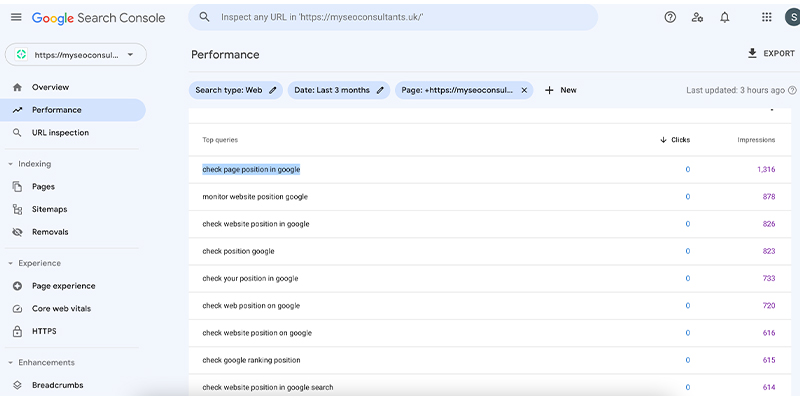
Google Search Console (GSC) is a powerful tool that provides valuable data about your website’s performance on Google. It allows you to check website’s position in search results, track keyword ranking, and identify areas for improvement. With GSC, you can check your website’s position for specific keywords, evaluate click-through rates, and identify potential issues that may be affecting your ranking. Follow these steps if you want to find your keyword’s ranking on GSC:
Visit the Google Search Console webpage and log in
Now go to www.google.com
Type your chosen keyword on the search bar and hit “Enter.”
Search results will appear on your screen. Click the “Search Performance for This Query” box.
3.SEMrush
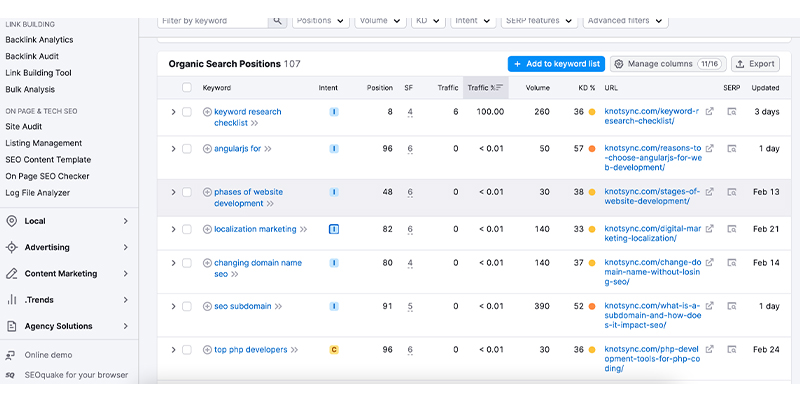
SEMrush is a popular SEO tool used to make digital marketing strategies. It offers a wide range of features for checking and monitoring your website’s position on Google. Its Position Tracking tool allows you to track keyword rankings, compare your positions against competitors, and receive regular reports on changes in your rankings. SEMrush also provides insights into search volumes, keyword research, organic traffic, and keyword difficulties, helping you optimize your website for improved visibility. By following these steps, you can check your keyword’s position in SEMrush:
Visit the SEMrush website and log in
Now click on “SEO toolkit.”
Select “Position Tracking”
4. Ahrefs
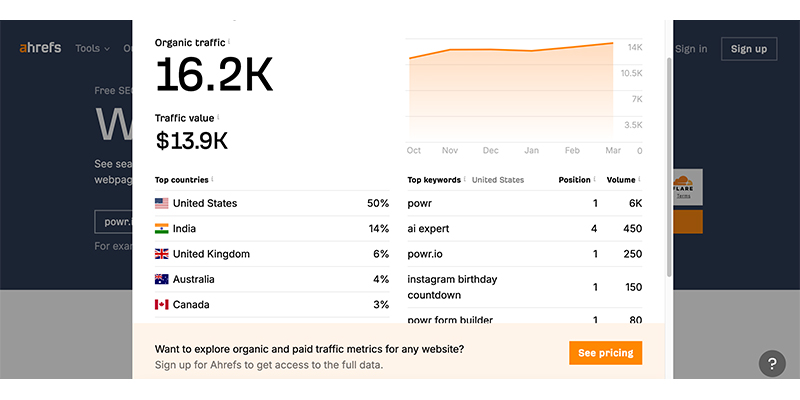
Ahrefs is another robust SEO tool to craft digital marketing strategies, It offers comprehensive solutions for monitoring your website’s position on Google. Its Rank Tracker feature keeps you updated on your website’s keyword rankings, allows you to track multiple search engines, and provides historical progress graphs. Ahrefs also provides insights into backlinks, organic traffic, and keyword opportunities, enabling you to make data-driven decisions to improve your website’s ranking performance. Ahrefs can be used as a Google keyword position checker by using the following steps:
Visit Ahrefs website and log in
Select “Rank Tracker”
Click “+ Add new”. This will add to your new website
Go to the “Rank Tracker” menu and select your website
Click “Add Keywords”
The Takeaway
And there you have it! We analyzed Google’s algorithm for ranking websites and the key factors that it considers. In addition, we also explored dedicated tools that present website data & analytics and demonstrate how your website performed for a given keyword on a given day in the past. However, remember that these are paid tools except the manual search option, and the only way you’ll get satisfying results are through consistent website monitoring and applying relevant improvements.
So, if you want to ensure that someone keeps an eye on your website, online store, blog, or any content, consider hiring our SEO Consultants, who will take responsibility for your Google rankings and identify areas of improvement. This is the best formula for optimizing your website for all search engines and bringing in as many targeted visitors as possible.