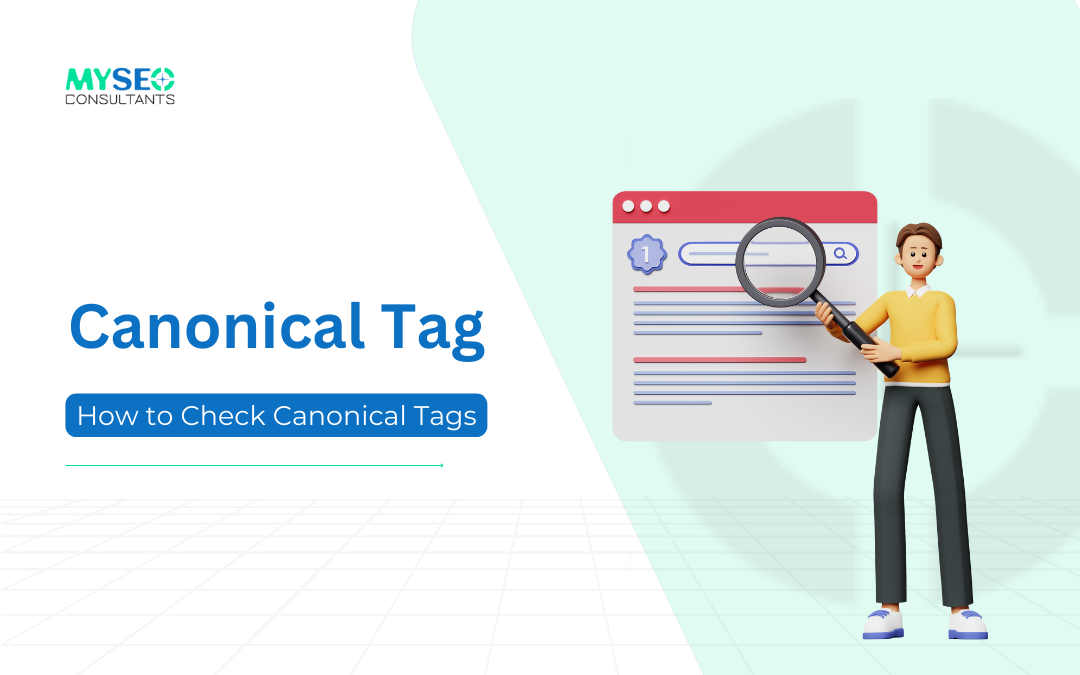According to a study by Raven, 29% of pages have duplicate content, and Google advises that duplicate content should not be created. It results in reduced visibility and penalties from search engines, and you would not want that, right? You can avoid duplicate content by using a Canonical Tag. In this blog, let us dive deep into knowing what a canonical tag is and find out how to fix it.
What is a Canonical Tag?
A canonical tag is an HTML element usually add to the header orsection of a webpage’s code. By adding the canonical tag- rel= “canonical,” you can help search engines index the correct URL and thus avoid similar content.
For example, as users can open a website using different URLs, search engines can also crawl different links. It directing to the same website. You would not want that because it would be considered content duplicity. That is where the role of a canonical tag comes into place. By adding a canonical tag, you would help Google and other search engines crawl the correct website URL.
Generally, a canonical tag looks like this:
Why is Canonical Tag Important?
So far, we have understood that adding canonical tags helps avoid duplicate content by helping search engines identify a website’s correct URL. However, there are several other reasons why adding canonical tags is important in SEO.
No Penalties from Search Engines: Search engines have no penalties if you have duplicate content on your site. However, there can be duplicate content problems that can put your website in trouble, hurt your SEO, and impact your search engine rankings. Adding canonical tags is essential as they reduce the chances of such complications.
Makes Your SEO Game Stronger: Adding canonical tags can strengthen your SEO game by improving crawling and indexing. Canonical tags drive search engines to the main copy of the page, making crawling more effective. They thereby indicate to search engines that a master copy of the page exists, which makes your website URL more authoritative.
Merges the Link Equity to a Single URL: Generally, the link equity or link juice is consider essential to improve your website’s search rankings. The higher the link juice, the higher the rank on SERP’s. Now, due to multiple URLs having the same content, this link equity gets distribut between different URLs. This is where a canonical tag helps in merging the link equity to a single authoritative URL and therefore improve its link equity and SEO performance.
Better Crawling and Indexing: Canonical tags are used to avoid duplicate content and guide the search engines to crawl and index the correct URL. When you add the canonical tag, it works as a suggestion or guides the search engines to understand the difference between a duplicate page and the original URL. This way it directs the search engines to crawl and index the correct URL.
Lesser Duplicity: Adding canonical tags results in lesser duplicity as these tags prevent the search engines from indexing your content. They suggest that you prefer one URL when multiple URLs exist.
How to Check Canonical Tag?
Checking whether your website URL has a canonical tag implementation or not is an easy way. You can use any tool such as Sitechecker, Moz, Ahrefs among others for the same. For example, if you wish to check for canonical tags on Ahrefs, just follow these simple steps:
- Sign in to your Ahrefs account.
- Go to the Site Explorer option.
- Add your website in the search query.
- Now under the Backlink profile, click on the backlinks option.
- Check for any canonical tags under the Anchor and Target URL section.
Another way to check canonical URL is given below:
- Open your website and right-click on it
- Upon right-clicking, you will get the option of viewing the page source
- After clicking on the view source page, a coding page will appear where you need to search for ‘canonical.’
How to Fix Canonical Tags?
When you know that there are any canonical tags on your page, the next question arises- how can you fix them? You would either need to implement 301 redirects or add canonical tags to your website’s page source to fix canonical tags. This will tell Google and other search engines which similar pages to prefer for indexing.
Always check your canonical tags and URLs occasionally to ensure that they are present and functioning properly. Even if your website has no duplicity issues, it might develop them accidentally without you knowing it.
Conclusion
Now that you know what canonical tags are and how to check and fix them for your website, don’t waste time. Verify if your site has these tags. If absent, add them today to avoid duplicate content issues. By frequently checking for canonical tags, you can drastically prevent duplicate content and thus improve your website’s authority. For help you can reach out to our SEO Consultants.